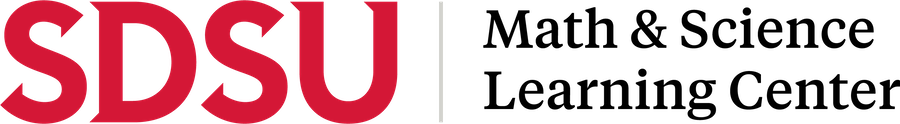TAs and Instructors in the MSLC
TAs and instructors are encouraged to hold their office hours in the MSLC.
Beginning of the Semester: Getting Set Up
-
Fill out the TA/Instructor Contact Info Form. We need this information to add you to the system, issue your name tag, etc.
2. Fill out the TA Office Hours Calendar
-
-
Add your office hours on your course tab in the Google Sheet above
-
Do not share this Sheet with students! Once hours are updated they will automatically update to the MSLC website.
-
Please ensure you click on the tab for your course.
-
If you are holding office hours for multiple courses, enter your hours on EACH course tab.
-
Make sure your office hours are during the MSLC open hours.
-
Please try not to sign up for time slots already covered by another TA/instructor from your course
-
If you do need to enter your hours in the same cell as another person, use ALT+Enter to create a new line in the same cell.
-
-
Checking In to Office Hours
1. Use the QR codes posted around the center or in the staff room to fill out the check-in form. The link to the form is also on our website under Tutoring Check in. Click the button on this page that says TA/Instructor/MSLC Staff Sign in.
-
If virtual, the zoom link will appear after the form is submitted.
-
Do not share this link with students. (Students have their own sign in process).
2. Let the desk staff know you’re here and available.
-
Let desk staff know if you have to step away
-
Desk staff can answer any of your questions
3. Retrieve your lanyard from the staff break room.
Review Sessions
The MSLC has 4 rooms available to reserve for review sessions.
Reservations are first-com first-serve. The sooner you can reserve your room the better. We may not be able to accommodate all requests; approval is based on MSLC staff availability.
Slack Sloan Zak or email her at shilllindsay@sdsu.edu with the course, date, room, and time of the desired review session to reserve the two larger rooms:
-
Main Room (80 person maximum) – only available when the MSLC is closed for tutoring
-
Stats Room (25 person maximum) – only available when the MSLC is closed for tutoring
Reserve a smaller study room via the MSLC calendar which is pinned at the top of the Slack channel #room-reservations. Once you reserve a room and a time, message in the channel #room-reservations the course, date, room, and time of the desired review session.
-
Study Room A (8 person maximum)
-
Study Room B (8 person maximum)
Tests, Corrections, Extra credit
Verify with your course coordinator regarding any extra credit or test correction processes.
We are happy to work with courses to provide extra credit for coming into the MSLC, test corrections for your students, etc. Answer keys can be left at the MSLC front desk for tutor/TA eyes only. Coordinators, please contact the MSLC about how we can help, e.g. having tutors sign off on corrections.
We encourage you to let us know when the exams will be, so we can ensure coverage at the MSLC.
Detailed MSLC Policies
Detailed Reference Guide providing more information about how office hours and the MSLC works, as well as tips and tricks for Zoom.
TA Policies and Procedures
Here is How it works for students